Pepito AddText Clipboard's Facilitator for Libre/Open Office |
  |
| ◄ | Right zone | ► |
The right area of the window of extension lists all the 'texts' that are passed from the clipboard. You can click on each elemneto of the list to make sure that this is reset as text to be pasted to the system clipboard. In addition, each click on an element of this area will cause that item is added in area of the left.
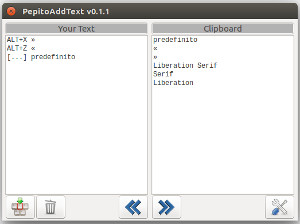 LibreOffice - Ubuntu |
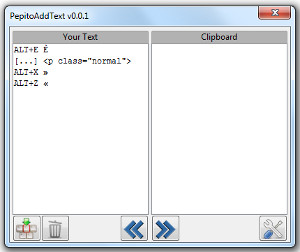 OpenOffice - Windows |
This area also features two buttons at the bottom of the window. Their operation will be listed below:
|
|
This button sets the window display of the extension limited to this area. The Left party will be made not visible but can be recalled at any time with the button. |
|
|
This button sets the window display of the extension to both areas. |
|
|
This button opens the options window. For further explanation, please visit this page of the manual. |