Pepito AddText Clipboard's Facilitator for Libre/Open Office |
  |
| ◄ | Options | ► |
This section, accessible through a click on the icon depicting a screwdriver and a wrench in the right area of extension, will allow you to change the options of the extension itself.
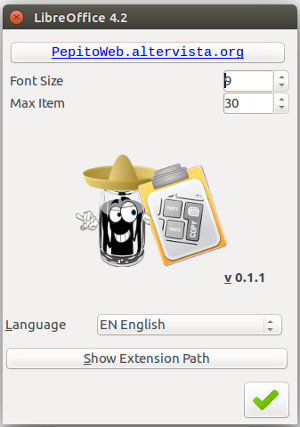 LibreOffice - Ubuntu |
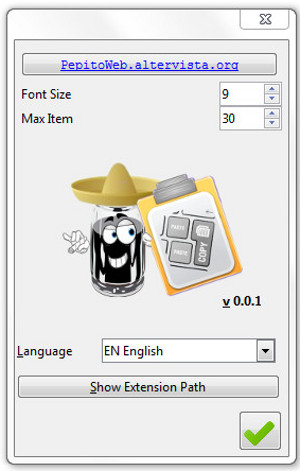 OpenOffice - Windows |
The items displayed in this window are listed below:
'Pepitoweb.altervista.org' open a web page to access this site.
'Font Size' allows you to change the font of writing used in the main window of the extension. Changing this value list items 'Your Text' and 'Clipboard' will be written with the size selected.
'Max Item' defines the maximum number of entries possible in the two areas of the main window. At this value is exceeded the oldest item will be deleted. In the case in which the last element is defined with a shortcut will be eliminated the first element without shortcut; in the case in which there is an element without shortcut will be eliminated that is not used for the longest time.
'Language' allows you to set the language used by the extension.
'Show Extension Path' will display in a window the full path where the extension resides.