Pepito Cleaner Text Cleaner for Libre/Open Office |
  |
| ◄ | RegEx: 5° Example | ► |
The examples in this guide have been performed on a test document can be downloaded here.
The fifth example will involve the creation of a new RegEx of 'Warning' with the purpose of intercepting possible error as a classic case of scanning wrong: 'rnm' instead of the double 'm'. To be honest it is a case not too common, but at least I put one in the example document.
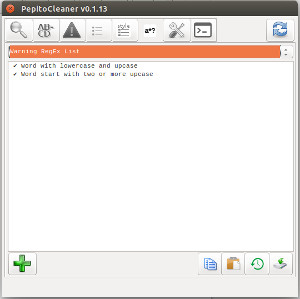 LibreOffice - Ubuntu |
As we want to create a new RegEx in the 'Warning Find', we click on the icon that represents a section of RegEx (a *?) And, in the list box at the top, select 'Warning RegEx List'. After that we just have to click on the correct icon (+) in the lower to add a new RegEx.
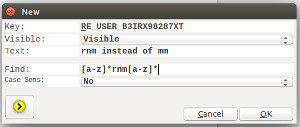 LibreOffice - Ubuntu |
In the window that appears, fill in the fields as follows:
Then click on 'OK' to change the RegEx. From this moment the RegEx change will be visible in 'Warning Find'. To make the final editing of this RegEx you need to click on the correct icon (the one furthest to the right in the lower section of the 'Edit RegEx') to save her.
If you are trying to document Errors.odt created specifically for examples of tests you can do in the 'Warning Find' to see how Pepito Cleaner is able to find the 'rnm instead of mm' following your instructions.