Pepito Cleaner Text Cleaner for Libre/Open Office |
  |
| ◄ | Copy RegEx | ► |
Copy RegEx to Clipboard is the easiest way to share your RegEx with friends or with the community of Pepito Cleaner.
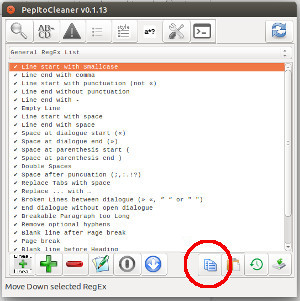 LibreOffice - Ubuntu |
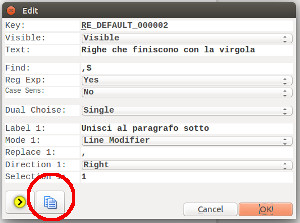 LibreOffice - Ubuntu |
To copy a RegEx you have two different ways both placed in session 'Edit Regular Expression'. The first method is accessible directly from the session 'Edit Regular Expression' by clicking on the icon shown below. The other is accessible by clicking on the same icon also appears on the 'Window RegEx', namely the modification or addition of a RegEx.
|
|
This button allows you copy a RegEx to system clipboard. Once copied, you can share your RegEx with friends or through this page. |