Pepito AddText Clipboard's Facilitator for Libre/Open Office |
  |
| ◄ | The Interface | ► |
To start PepitoAddText click on its icon on the toolbar ![]()
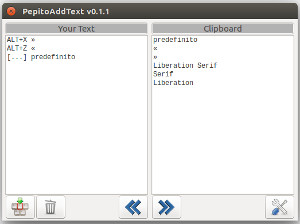 LibreOffice - Ubuntu |
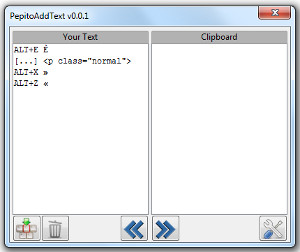 OpenOffice - Windows |
Extension window appears. We can immediately note that it is essentially a window divided into two areas.
The area on the left lists the last notes entered and allows you to add them to the document by clicking on it. You may also be associated with each item listed a keyboard shortcut associated with the ALT key. For an 'in-depth explanation of this area please refer to the appropriate manual page.
The right area lists the last text copied to the system clipboard and click on one of these elemnti will restore them to the clipboard system available to the first 'bonding'. For an 'in-depth explanation of this area please refer to the appropriate manual page.